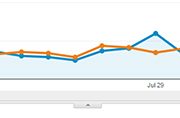Measuring the results when you update your website
It’s really important to make changes to your website on a regular basis to try and improve the usability, give users what they are looking for and of course increase conversion rates.
But how do you know if what you are doing is working?
I follow a few simple rules to make sure that the changes I am makig are having positive effect on my sites.
1) Before making any changes, I compare the landing page on my site to my two main competitors and ask myself ‘what can I do, to make my page better than theirs?
Can I make the layout easier to navigate or the content more in depth?
Point to remember “Google wants to deliver the most relevant results to its users, so creating a well laid out informative site is a ‘must’.
2) I have a definite goal for the changes I’m making to my site, are the changes being made to directly impact conversion rates or are they being made to improve usability and reduce friction (the time wasted when your users are unsure of what to do next) these kind of changes have an indirect impact on conversion rates by increasing the trust factor of your website. Usually, the longer people stay on the site and the more interactions they take, the better.
Example – The change I am making today is a layout change to make navigation easier, ensure that users understand ‘what to do next’ and make it easier for them to navigate to a page which can answer their questions in detail.
Point to remember – Make sure that you add an annotation to Google Analytics, so that you remember when you made the change.
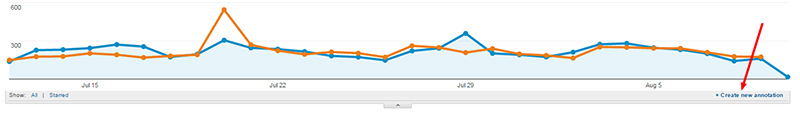
WHAT SHOULD I MEASURE TO SEE IF MY CHANGES ARE HAVING THE DESIRED EFFECT
Increase in traffic?
First, let me tell you a couple of things – HITS are how idiots track success, it’s great to get traffic to your site and it’s definitely a metric that you should be reporting on, but it is far from the ‘be all and end all’
Length of time on page
Again, this is a factor which many online marketers report on without really understanding what it means, people automatically think that spending longer on the page is a good thing. But not necessarily, in this instance our goal is to make navigation to deeper pages easier, so reducing time spent on the page we are optimising would be a positive factor.
Let’s think about this from a slightly different angle, Mr Client Persona A, has minimal knowledge of our product. He knows a little bit about it and he’s pretty sure that he needs it but that’s about as far as it goes.
Example – if someone searches for lawyer in Bangkok, they know that they need a lawyer to help them fight their ex partner for custody of their child. But many people still don’t type specific queries into Google, instead they type ‘law firms in Bangkok’. They click on your search result and land on a page which immediately enables them to see the service they are looking for and click through to a more detailed internal page.
If they are more tech savvy and they use a search query like ‘custody lawyer bangkok’ then if your site is optimised correctly they should land on the specific child custody page.
So, what would our goal be regarding ‘time on page’? That’s right, we would see a reduction in time on page but an increase in flow to the inner pages as a positive metric.
How about bounce rate?
Bounce rate is an odd metric, and can be misinterpreted easily. The best way to deal with bounce rate is to decide what is classed as a ‘failure’ for your page? If someone leaves straight away and clicks on another search result that is almost always a failure but if they stay on your website for long enough to absorb the information they require then this shouldn’t be classed as a bounce.
You can adjust your bounce rate by adding this snippet of code just before the closing script tag in your Analytics tracking code –
setTimeout(“ga(‘send’,’event’,’adjusted bounce rate’,’page visit 15 seconds or more’)”,15000);
You can set the time allowance to how ever long is appropriate for your site, 15 seconds is usually a good starting point if you are not yet sure of the best time for your site.
I usually advise people to make a decision based on their average time on page , if you want to get really advanced then you can set different adjusted bounce rates for different pages on your site.
If you are changing the layout of your page to improve usability and behaviour flow then you would be looking for a considerable reduction in your bounce rate. In this case, the bounce rate on the Bangkok law firm site reduced by 15% in the four weeks following the change.
Drilling down deeper
Don’t just take your results on face value, make sure to drill down deeper and look at the results from different traffic sources and different locations by setting your secondary dimension. In normal circumstances, organic traffic tends to have the highest conversion rates and the lowest bounce rates. If that is not the case on your site then you may need to do an SEO audit to check for problems.
So, after making any changes to your site, wait for 7 days and then use Google Analytics to check if your changes are having the desired affect.
Continue to monitor for four to eight weeks after the change and make comparisons to the following time periods
- just before the change,
- a few months before
- the previous year
Good luck, and if you need any help with any of the items discussed in this article, please contact me using the form below and I’ll see what I can do to help.